Traffic Inspector
Inspect API calls to our servers from your integrations.
The Traffic Inspector enabled you to monitor and debug traffic on a specific integration in real-time. It allows you to see the entire stream of a request sent through PCI Proxy. You can also access payloads to see exactly what is sent to and returned by a target endpoint.
You can activate a Traffic Inspector session for a particular integration for 15 minutes. Sessions can be stopped or prolonged as required.
The Traffic Inspector is only applicable for Test/Sandbox projects.It is not available in production mode since it logs sensitive data.
Navigate to the Traffic Inspector menu or access it within the Developers menu.
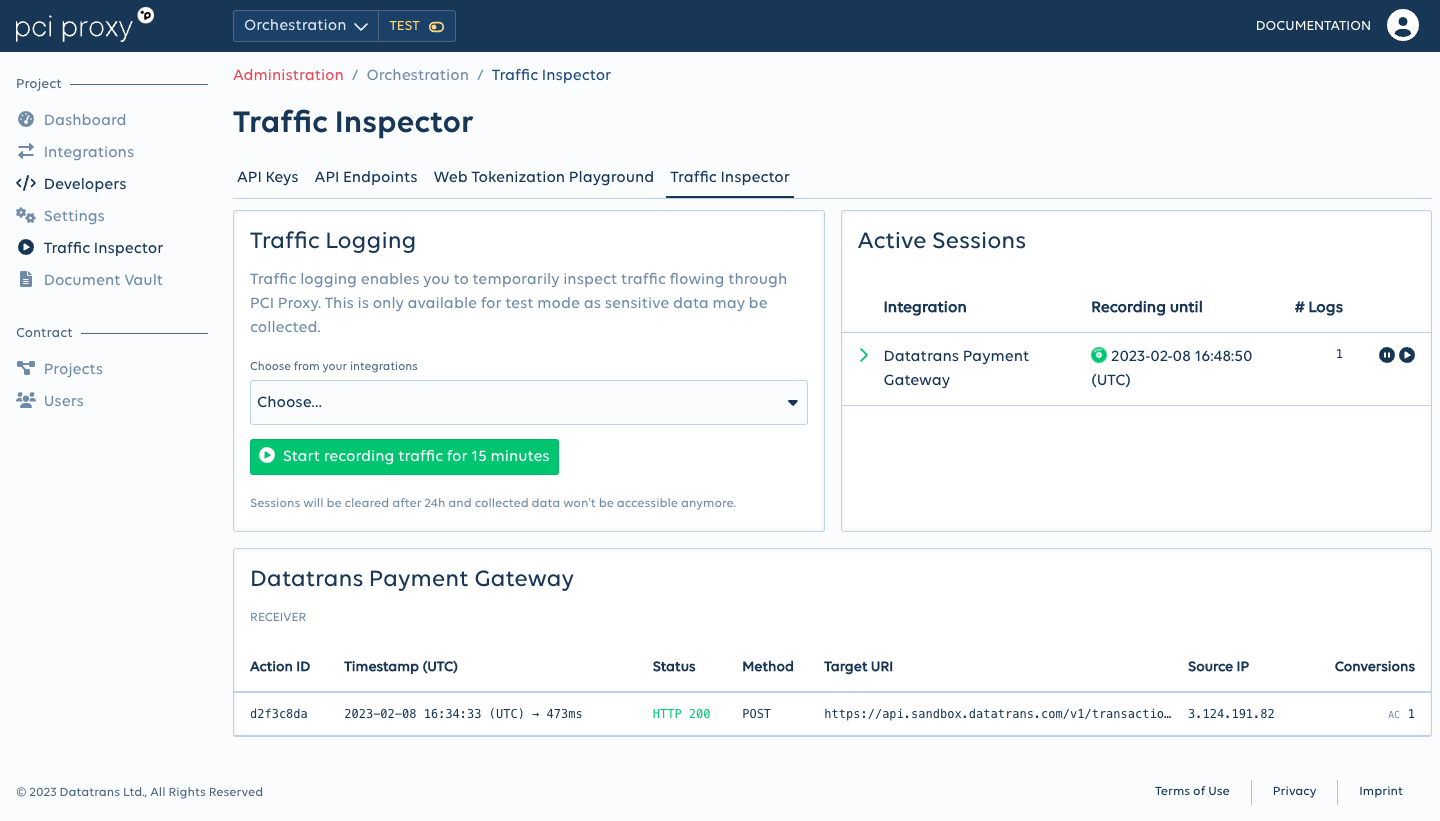
Once you have chosen an integration to log, start recording. Send requests as usual and they should appear in the logs below. You can inspect all request and response details by clicking into the particular call.
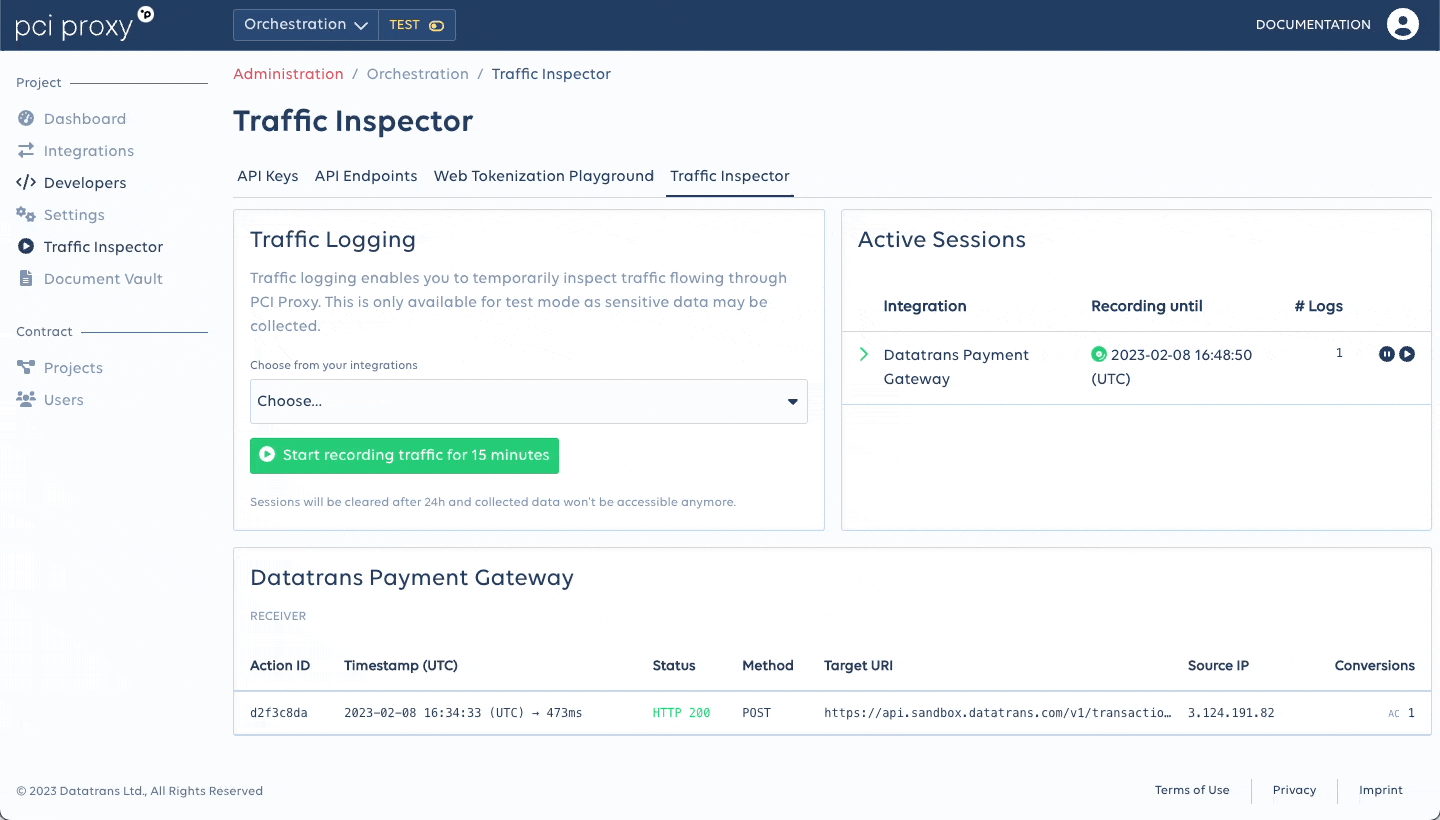
Updated 3 months ago