Going live
Get production ready directly through our self-serve dashboard.
Activating your account for production starts the billing process.
You can switch your sandbox account to production directly in the dashboard.
1. Click the environment switcher on the top menu bar
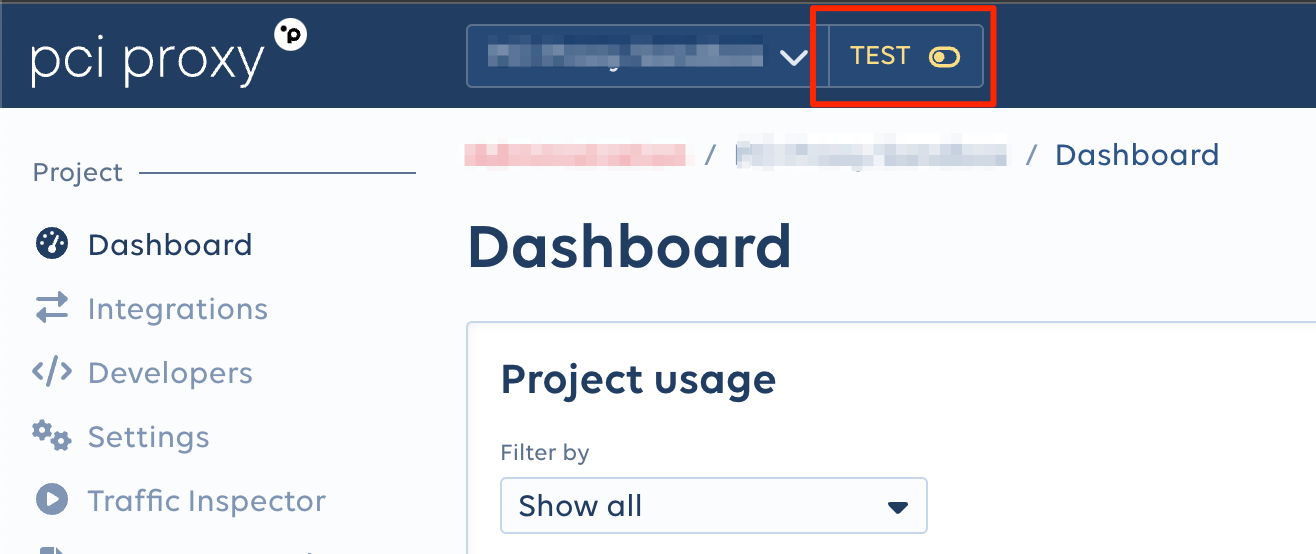
2. Select your subscription
Send through a request to get your test account approved for production. In this process, we check your project setup to make sure everything is in order.
We may contact you and request more information for verification before going live.
Once approved, you can choose your subscription model and proceed to billing and payment details.
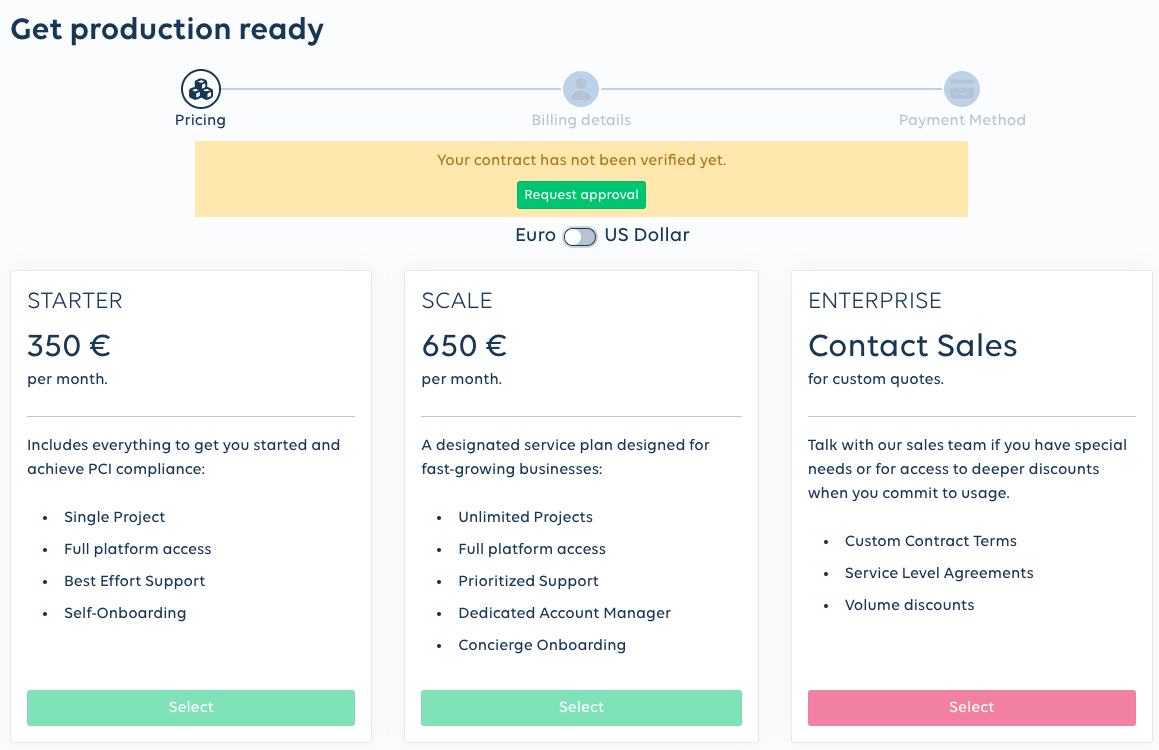
3. Check your subscription
A confirmation email will be sent to the admin contact on your account.
4. Clone your integrations
To go live with your integrations, you can clone them from your test environment to your production environment. Navigate to the Settings of a particular installed integration and Clone it to Production.
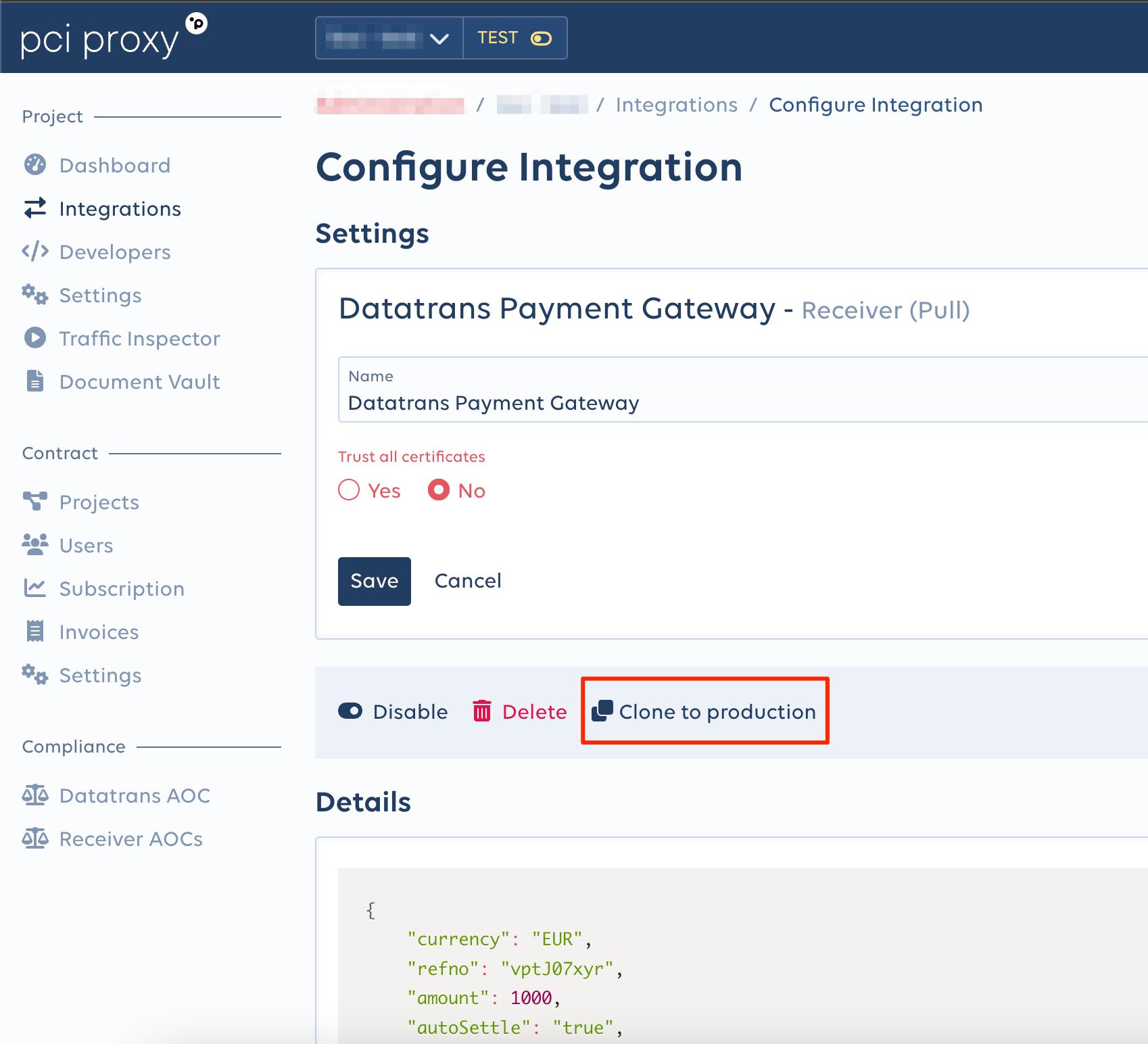
You will also need to change sandbox endpoints to their corresponding production endpoints. See Sandbox and Production Endpoints.
Updated 3 months ago