Quick start
Get started in our sandbox right away.
The following quick start guide only covers part of our APIs. It is designed to familiarize you with our dashboard, API structure and tokenization itself.
1. Create a test account
Sign up here https://dashboard.pci-proxy.com/signup and complete the form to get a free sandbox account.
The dashboard is your portal into PCI Proxy, where you can:
- view your usage of our APIs,
- set up integrations with third-party APIs,
- manage project and account settings, and more.
2. Collect your first piece of sensitive data
One of the most common ways to receive sensitive data is through our Secure Fields integration, where iframes are inserted into your web forms. To get you started without more work on your end, our Web Tokenization Playground lets you simulate this directly in the dashboard. Head to the Developers section under your Project to find it.
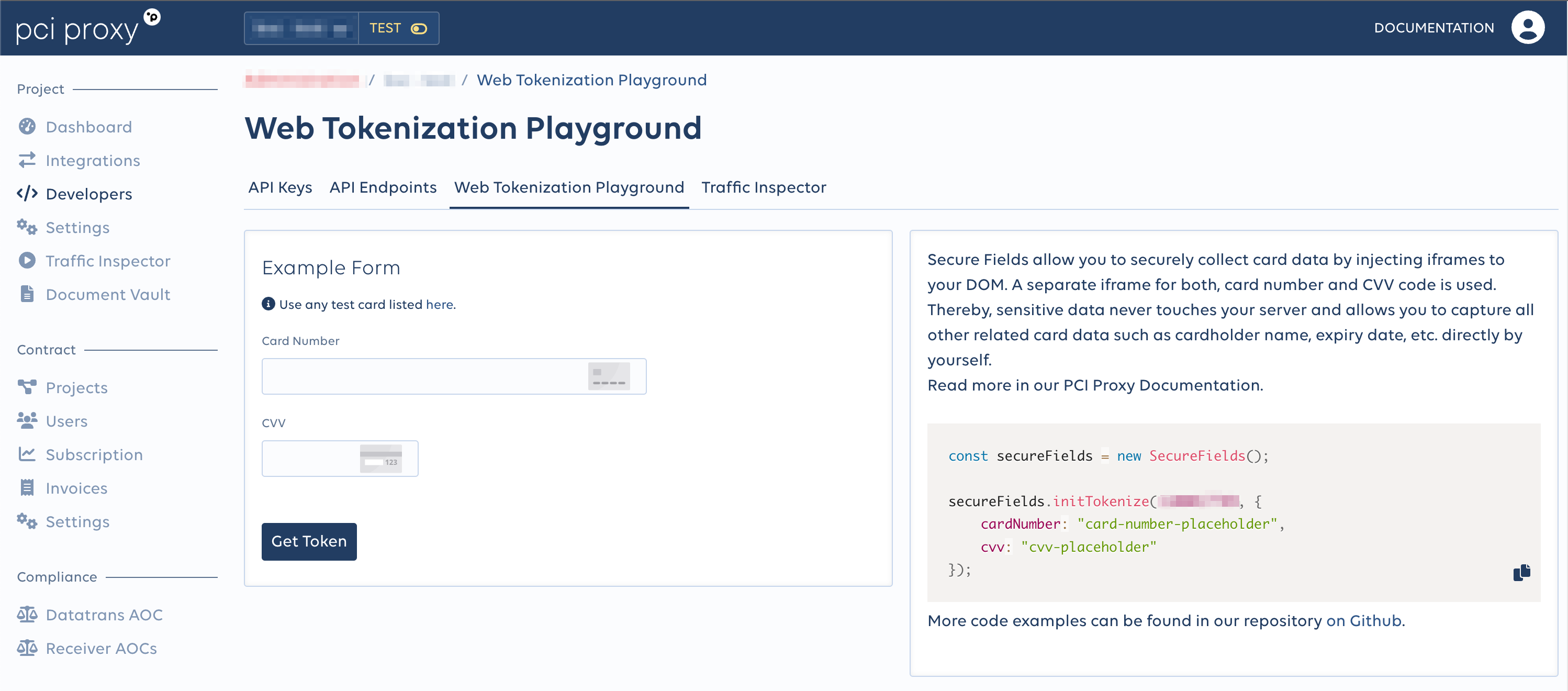
Any of the test credit cards can be used in the Card Number and CVV fields.
3. Check the status of your token
The test card has been captured and tokenized by PCI Proxy and we return the token to you so that you stay out of PCI scope. You can now manage the token which is secured in our vault.
curl --request POST \
--url 'https://api.sandbox.datatrans.com/v1/tokenizations/{{transactionId}}' \
--header 'Authorization: Basic {{basicAuth}}'The card number and CVV tokens, or aliases, are return in the call.
{
"paymentMethod": "VIS",
"alias": "7LHXscq-EXAMPLE-Gr5N5RPEkAHM9",
"fingerprint": "F-eqMvL-EXAMPLE-0IrPA5",
"maskedCard": "424242xxxxxx4242",
"aliasCVV": "1Zl-EXAMPLE-AvjMzaH_-",
"cardInfo": {
"brand": "VISA CREDIT",
"type": "credit",
"usage": "consumer",
"country": "GB",
"issuer": "DATATRANS"
}
}4. Add an integration to forward tokens
The following example uses Checkout.com as an integration.You will need to create a Checkout.com account for this and retrieve your Checkout.com public key. It looks like
pk_sbox....
Now that you have your tokens stored in our vaults, you can forward them to third-parties using integrations we have set up.
Navigate to the Integrations tab and search for 'Checkout.com'. Install the integration and Activate it.
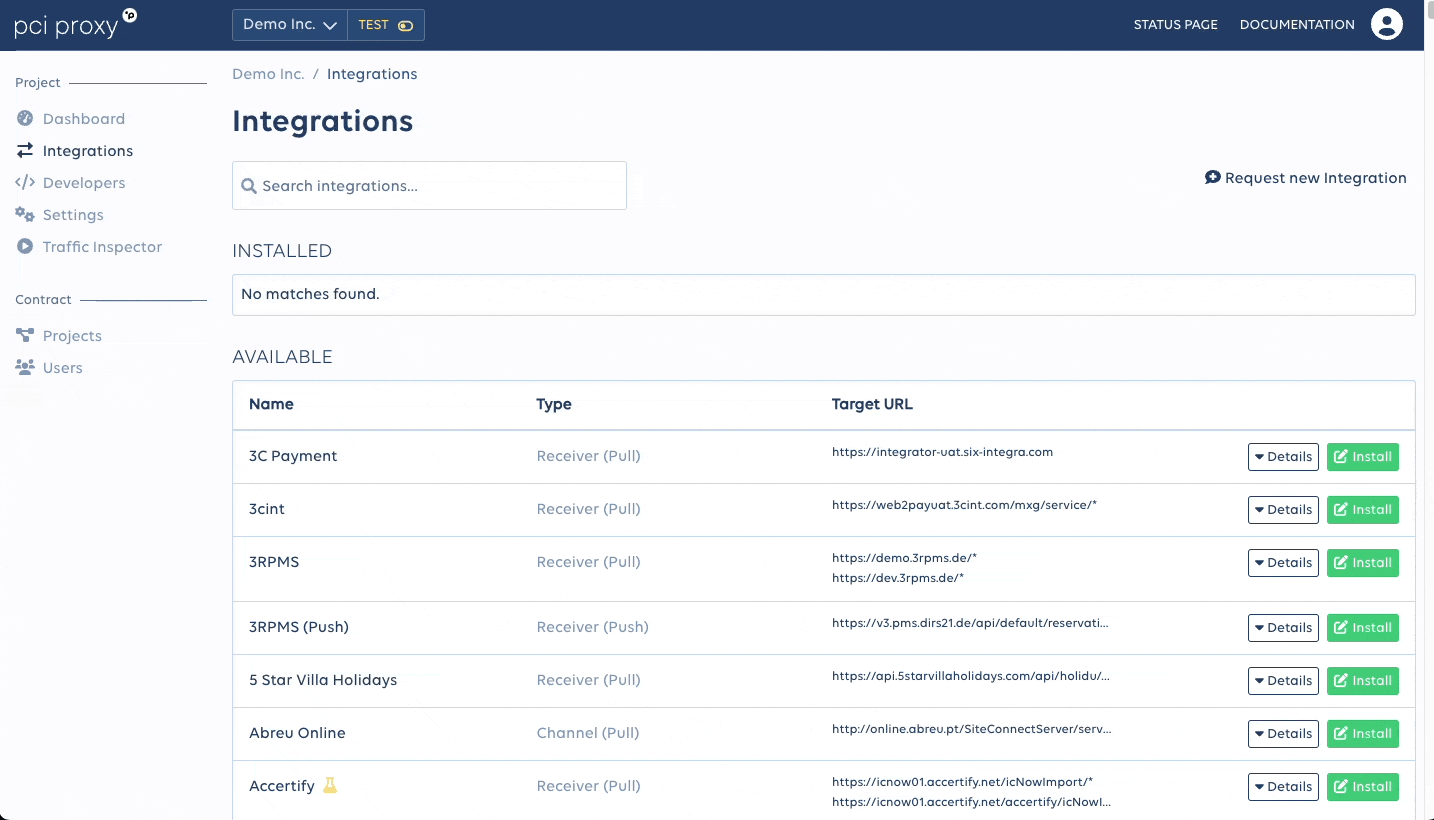
We will use the Tokens endpoint at Checkout.com to test our PCI Proxy integration. See https://api-reference.checkout.com/#tag/Tokens for their details. A minimal payload sent to this endpoint consists of:
{
"type": "card",
"number": "4543474002249996",
"expiry_month": 6,
"expiry_year": 2025
}Now, in order to forward our PCI Proxy token through to Checkout, we construct our request as follows:
curl --request POST \
--url 'https://sandbox.pci-proxy.com/v1/pull' \
--header 'Content-Type: application/json' \
--header 'pci-proxy-api-key: {{pciProxyApiKey}}' \
--header 'x-cc-merchant-id: {{merchantId}}' \
--header 'x-cc-url: https://api.sandbox.checkout.com/tokens' \
--data '{
{
"type": "card",
"number": "7LHXscq-EXAMPLE-Gr5N5RPEkAHM9",
"expiry_month": 6,
"expiry_year": 2025
}'Notice that we are sending also non-sensitive data such as the type and expiry month and year. The integration is set up to replace the number field with their plain text versions whilst leaving the rest untouched.
The x-cc-url header tells PCI Proxy where you would like to forward this data. That is precisely Checkout.com's API endpoint: https://api.sandbox.checkout.com/tokens.
{
"type": "card",
"token": "tok_pptrw4kz4phurf7moleygbyqpq",
"expires_on": "2023-06-29T13:11:31.5561345Z",
"expiry_month": 6,
"expiry_year": 2025,
"scheme": "VISA",
"last4": "4242",
"bin": "424242",
"card_type": "CREDIT",
"card_category": "CONSUMER",
"issuer_country": "GB",
"product_id": "F",
"product_type": "Visa Classic"
}PCI Proxy receives Checkout.com's response and returns it to you.
5. Check your usage
The dashboard gives you a summary of the API calls you made to PCI Proxy. You should see a few Conversions based on the steps in this guide. It may take a few minutes for the transactions to appear.
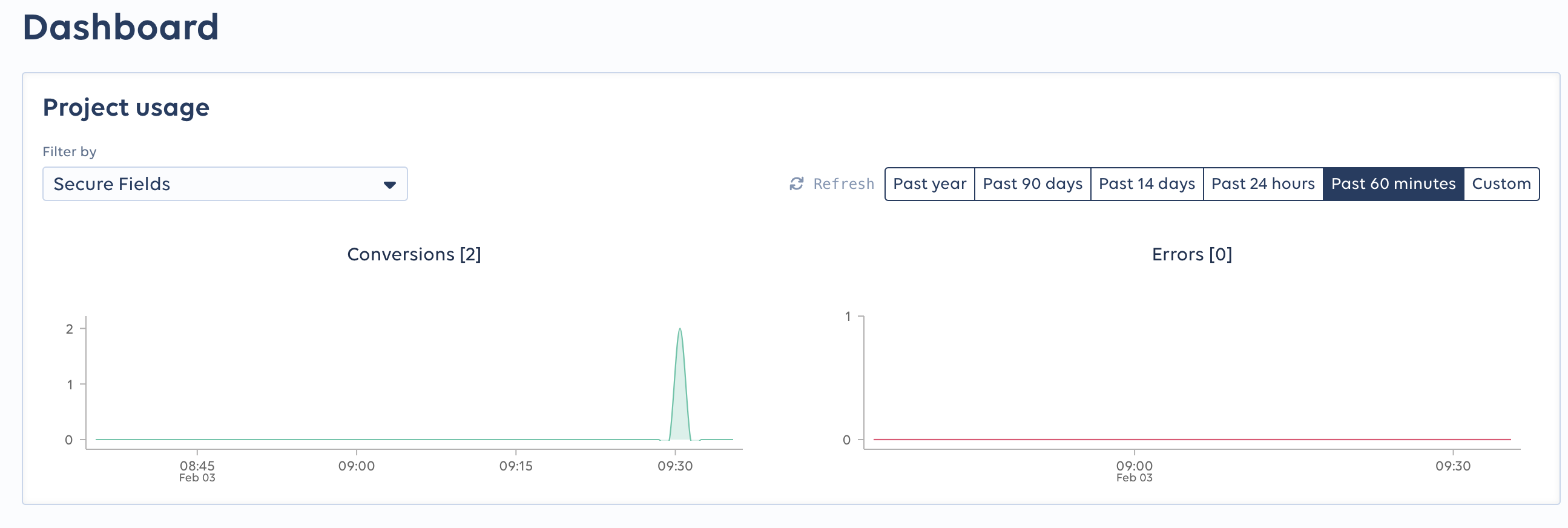
Next steps
You are now ready to explore some other integrations you might be interested in and the rest of our features!
Updated 3 months ago
Check out out Concepts page for more information about terms we use in PCI Proxy.