Project Management
Flexibly add or remove projects. Move them to Production when you are ready.
Creating new Projects
Click on the Project selector in the top menu bar and create a new Project. You can create as many Projects in Test mode as you wish.
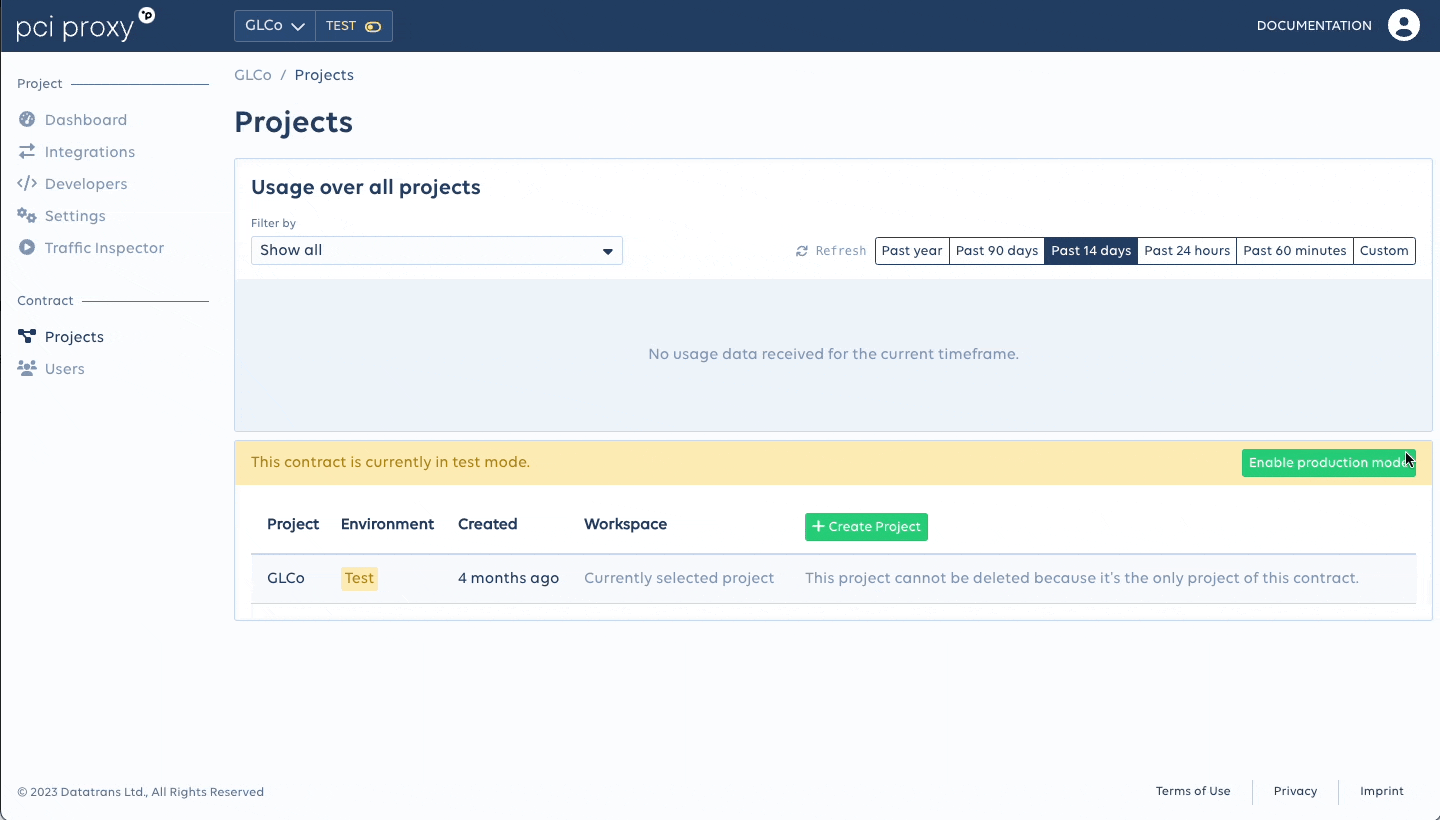
Removing Projects
Navigate to the Projects menu under Contract to delete a Project.
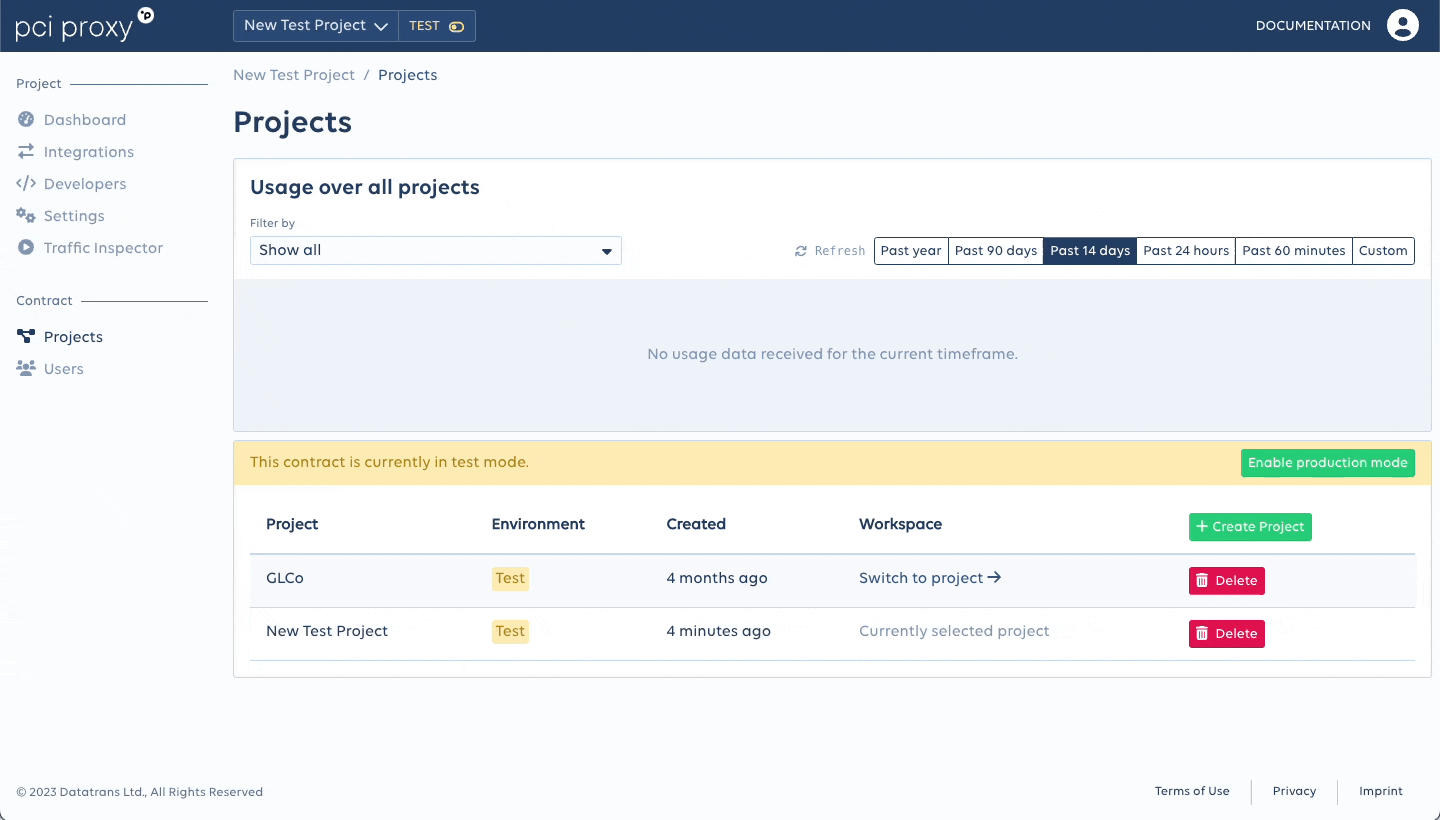
Switching between Projects and mode
The Projects overview gives you usage data for all projects. Switching to a particular project or its test/production environment will show those specific views.
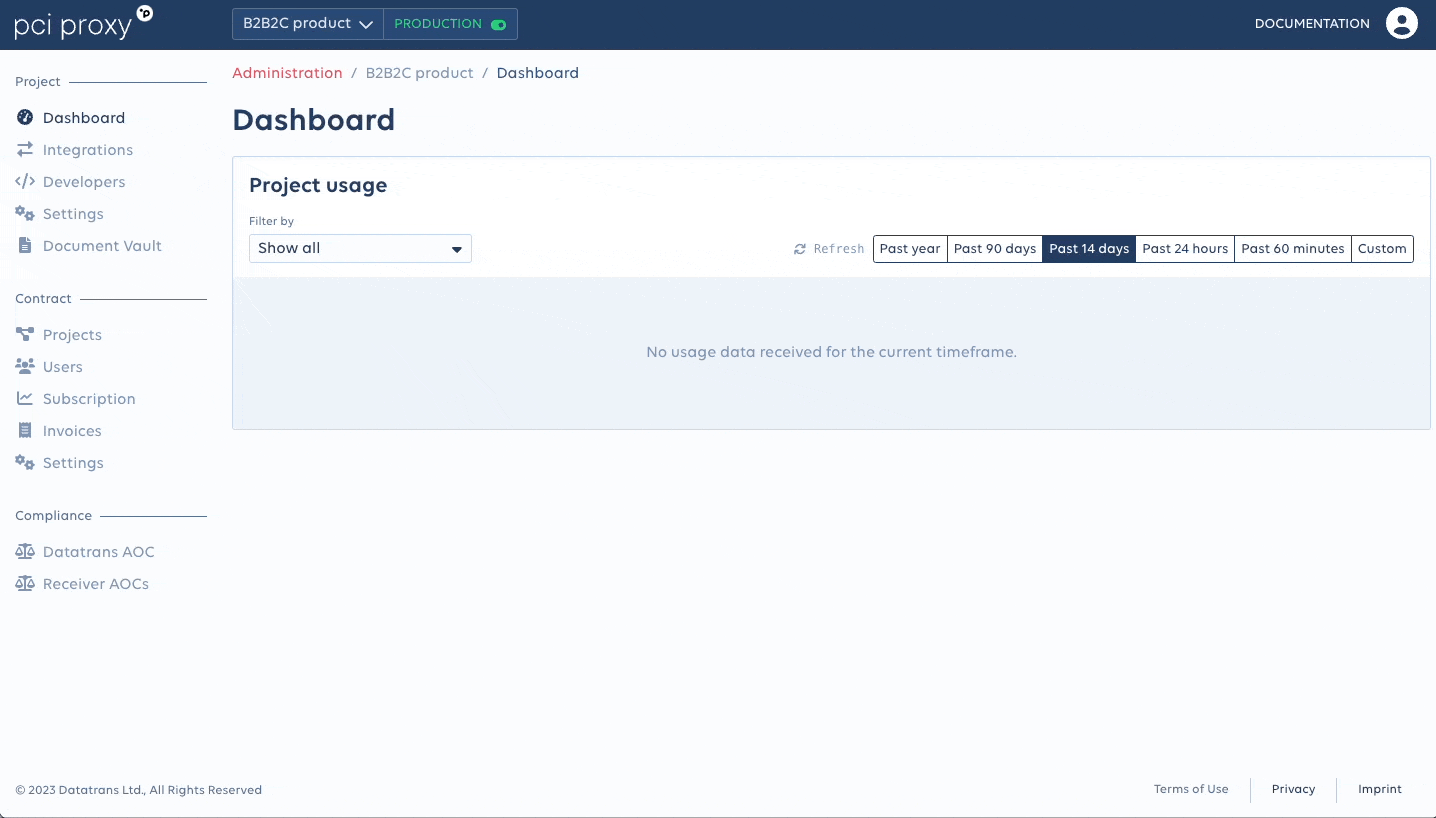
About our subscriptions
All subscription levels allow for unlimited Projects in sandbox mode. Starter allows for one Project in production, whilst Scale and Enterprise can have multiple Projects in production.
Administrators can add or remove Projects.Contact us to upgrade from Starter to Scale or Enterprise.
Updated 3 months ago